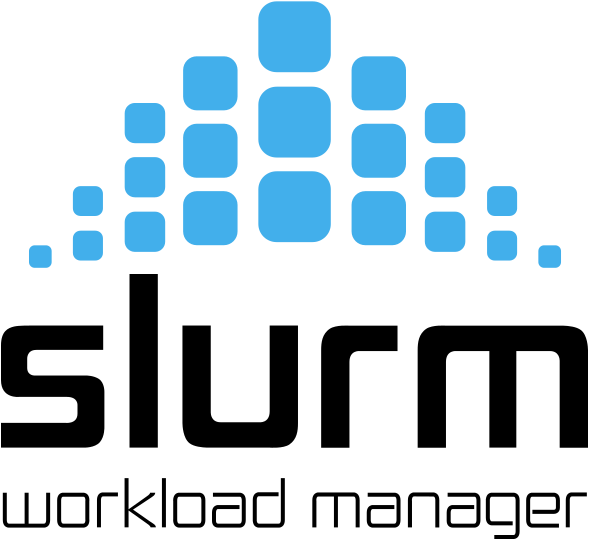Slurm requires both the client and server to be on the same version.
[2025-07-29T15:41:34.492] error: slurm_unpack_received_msg: [[foo.cl.cam.ac.uk]:34214] Invalid Protocol Version 10752 from uid=0: No error
[2025-07-29T15:41:34.492] error: slurm_unpack_received_msg: [[foo.cl.cam.ac.uk]:34214] Incompatible versions of client and server code
[2025-07-29T15:41:34.502] error: slurm_receive_msg [128.232.93.254:34214]: Incompatible versions of client and server code
Noble (24.04) has Slurm 23.11.4-1.2ubuntu5, whereas Plucky (25.04) has 24.11.3-2.
The latest version is 25.05.1. https://www.schedmd.com/download-slurm.
The recommended approach is to build the Debian .deb packages from source. First, install basic Debian package build requirements:
apt install build-essential fakeroot devscripts equivs
Unpack the distributed tarball:
curl -L https://download.schedmd.com/slurm/slurm-25.05.1.tar.bz2 | tar -xajf - && cd slurm-25.05.1
Install the Slurm package dependencies:
mk-build-deps -i debian/control
Build the Slurm packages:
debuild -b -uc -us
Before installing, ensure any old installations have been removed with
apt remove slurm*andapt remove libslurm*.
Worker
dpkg -i slurm-smd-slurmd_25.05.1-1_amd64.deb slurm-smd-client_25.05.1-1_amd64.deb slurm-smd_25.05.1-1_amd64.deb slurm-smd_25.05.1-1_amd64.deb
Head controller
dpkg -i slurm-smd-slurmctld_25.05.1-1_amd64.deb slurm-smd-client_25.05.1-1_amd64.deb slurm-smd_25.05.1-1_amd64.deb slurm-smd_25.05.1-1_amd64.deb
With the same version of Slurm on both machines, the instructions from my earlier post are working again.
# sinfo
PARTITION AVAIL TIMELIMIT NODES STATE NODELIST
eeg* up infinite 1 idle foo
# srun -N1 -l /bin/hostname
0: foo.cl.cam.ac.uk
Slurm communicates directly over TCP connections using ports 6817/6818, so ensure that no firewalls are in the way!