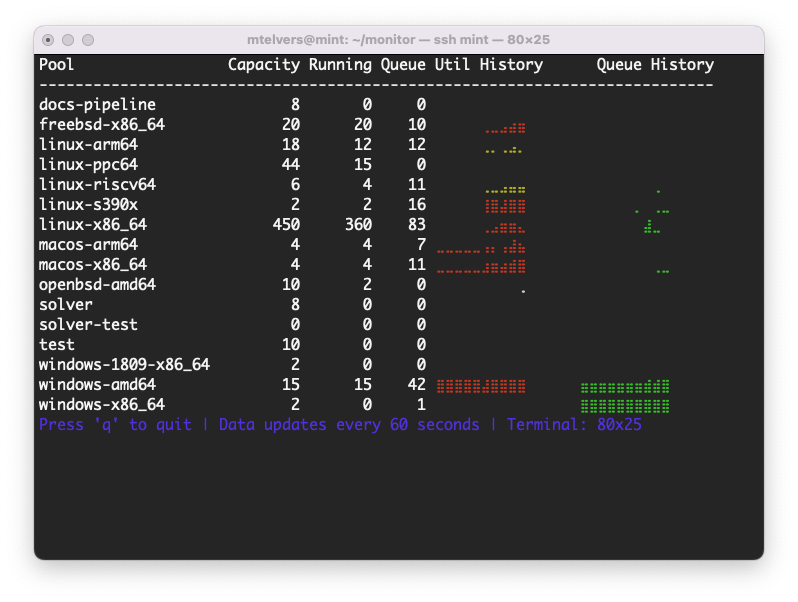I’ve been thinking about terminal-based GUI applications recently and decided to give notty a try.
I decided to write a tool to display the status of the ocurrent/ocluster in the terminal by gathering the statistics from ocluster-admin. I want to have histograms showing each pool’s current utilisation and backlog. The histograms will resize vertically and horizontally as the terminal size changes. And yes, I do love btop.
It’s functional, but still a work in progress. mtelvers/ocluster-monitor
The histogram module uses braille characters (U+2800-U+28FF) to create dense visualizations where each character can represent up to 2x4 data points using the dots of a braille cell. In the code, these positions map to bit values:
Left Column Bits Right Column Bits
0x01 (1) 0x08 (4)
0x02 (2) 0x10 (5)
0x04 (3) 0x20 (6)
0x40 (7) 0x80 (8)
1. Bit Mapping
The code defines bit arrays for each column:
let left_bits = [ 0x40; 0x04; 0x02; 0x01 ] (* Bottom to top *)
let right_bits = [ 0x80; 0x20; 0x10; 0x08 ] (* Bottom to top *)
2. Height to Dots Conversion
let level = int_of_float (height *. 4.0)
This converts a height value (0.0-1.0) to the number of dots to fill (0-4).
3. Dot Pattern Generation
For each column, the algorithm:
- Iterates through the bit array from bottom to top
- Sets each bit if the current level is high enough
- Uses bitwise OR to combine all active dots
4. Character Assembly
let braille_char = braille_base lor left_dots lor right_dots
braille_base= 0x2800 (base braille character)left_dotsandright_dotsare OR’d together- Result is converted to a Unicode character
5. Multi-Row Histograms
For taller displays, the histogram is split into multiple rows:
- Each row represents a fraction of the total height
- Data values are normalized to fit within each row’s range
- Rows are generated from top to bottom