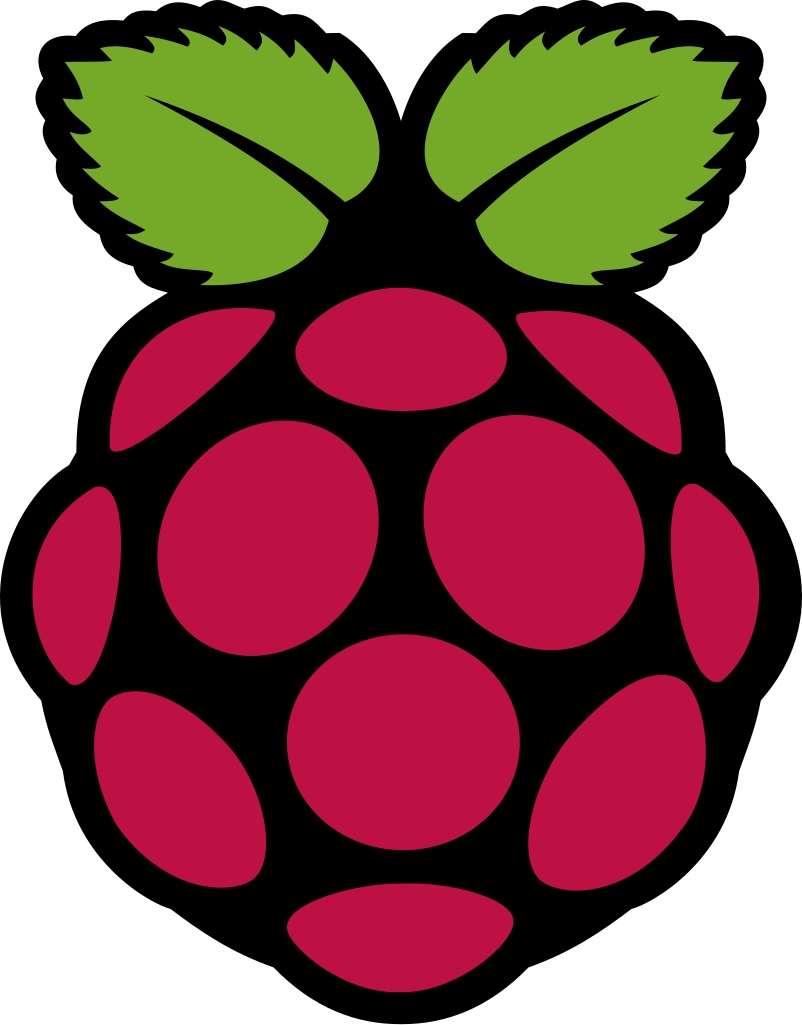The weather outside is frightful, but the Raspberry Pi is so delightful; I have been cheering myself by connecting up all the various bits of hardware scattered on my desk. I often buy these components but never quite get around to using them.
My latest purchase was the Waveshare 2.13” e-Paper Display HAT, which is exactly the same size as a Pi Zero. The basic interface is SPI, plus the device uses various GPIO lines. The drivers provided are in C and Python, and unsurprisingly, no OCaml. Looking on opam, there is wiringpi, which provides OCaml bindings for the WiringPi library for OCaml < 5.0.
Do I need a 3rd party library? The kernel provides /dev/spi* and /dev/i2c* when these interfaces are enabled with raspi-config. GPIO can be accessed via /sys/bus/gpio, but this interface is deprecated and only provides a subset of the full functionality. All I really need to do is call ioctl() on /dev/gpiochipN, and I can access that via Ctypes.
Experimenting with some basic functionality, I managed to blink an LED on GPIO17.
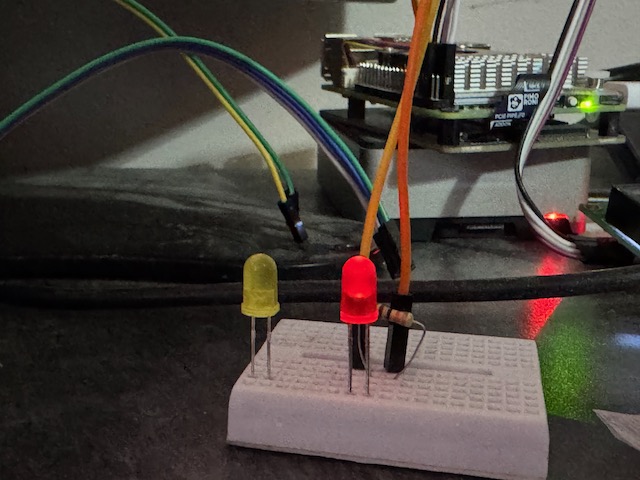
After that, I was hooked. Adding I2C to read from a DS3231 real time clock with EEPROM, followed by SPI to output to an LED matrix.
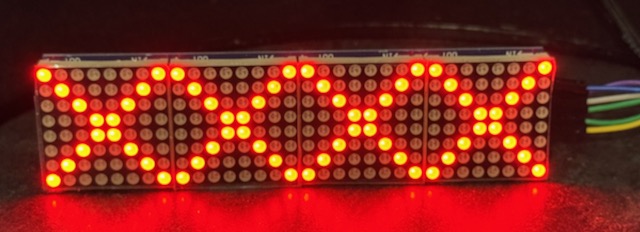
I found a large LCD2004 display with an I2C driver board, so that was my next target. These are handy displays for basic text. They limit you to 8 custom characters, but if you think about it, a seven-segment display only needs seven elements so you can turn that into a nice big retro digital clock!

On to the e-Paper display and basic framebuffer display. This display is very cool as it has two buffers and can do a partial update of the display from the secondary buffer without needing to refresh the display completely.
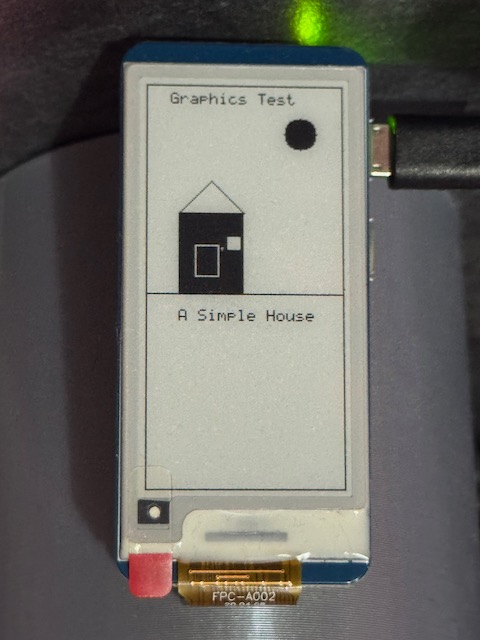
The library and test code are available at mtelvers/gpio.