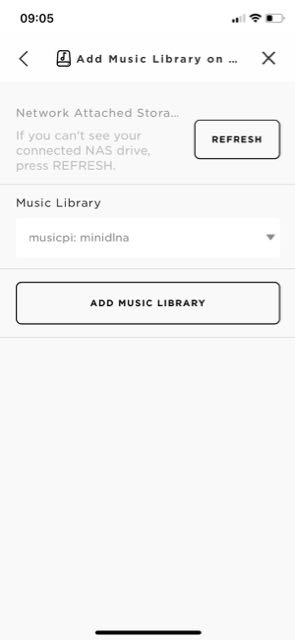Bose have a Windows application can host your music library, however I don’t have a Windows machine turn on permanently and I’d prefer a low power Raspberry PI option.
Install Mini DLNA
apt-get install minidlna
Copy the Music over to the staging folder. I have my MP3 files on an external hard disk so I’ll copy them over link this
ar -c /mnt/Music -cvf - . | tar -C /var/lib/minidlna -xf -
Set the file ownership
chown -R minidlna:minidlna /var/lib/minidlna /var/cache/minidlna
Sometimes you need to delete the database from /var/cache/minidlna/files.db and restart the service
service minidlna stop
rm /var/cache/minidlna/files.db
service minidlna start
Check the status at http://<host_ip>:8200
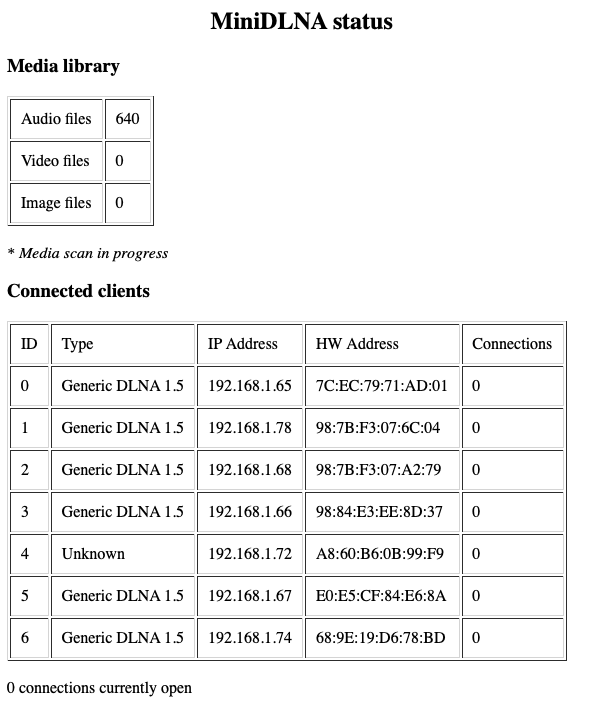
Now on the Bose SoundTouch app go to Add Service, Music Library on NAS and select your Pi from the list: