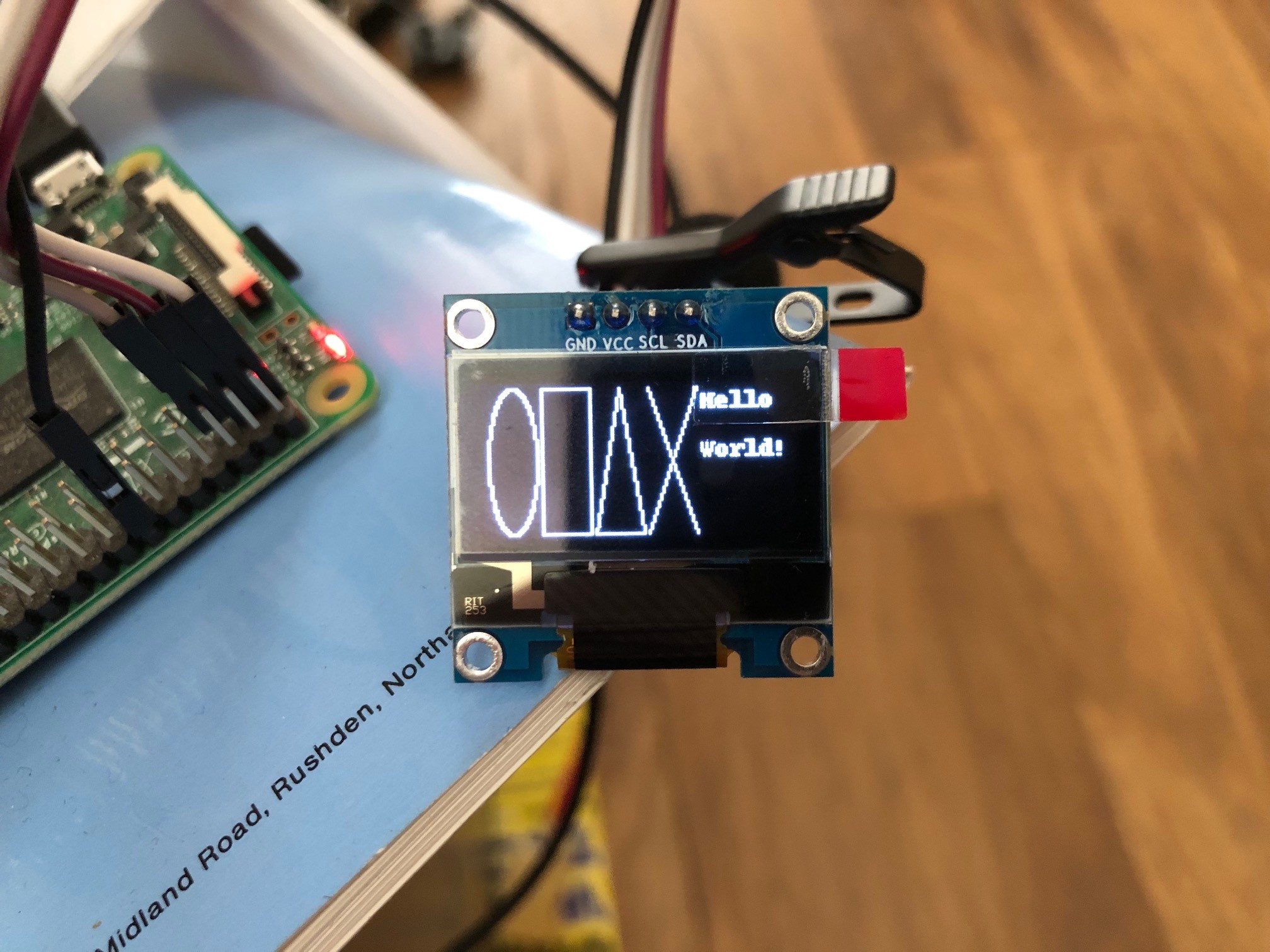Run raspi-config and turn on the i2c interface
Install the i2c tools
apt-get install i2c-tools
Then of your module by running i2cdetect -y 1
root@pi2b:~ # i2cdetect -y 1
0 1 2 3 4 5 6 7 8 9 a b c d e f
00: -- -- -- -- -- -- -- -- -- -- -- -- --
10: -- -- -- -- -- -- -- -- -- -- -- -- -- -- -- --
20: -- -- -- -- -- -- -- -- -- -- -- -- -- -- -- --
30: -- -- -- -- -- -- -- -- -- -- -- -- 3c -- -- --
40: -- -- -- -- -- -- -- -- -- -- -- -- -- -- -- --
50: -- -- -- -- -- -- -- -- -- -- -- -- -- -- -- --
60: -- -- -- -- -- -- -- -- -- -- -- -- -- -- -- --
70: -- -- -- -- -- -- -- --
This shows that you’ve connected up the hardware correctly!
Install the Python modules required by the Adafruit SSD1306 module.
pt-get install -y python3-dev python3-setuptools python3-pip python3-pil python3-rpi.gpio
Download the library from Github
git clone https://github.com/adafruit/Adafruit_Python_SSD1306.git
Install the library
sudo python3 setup.py install
Then run one of the examples such as shapes.py