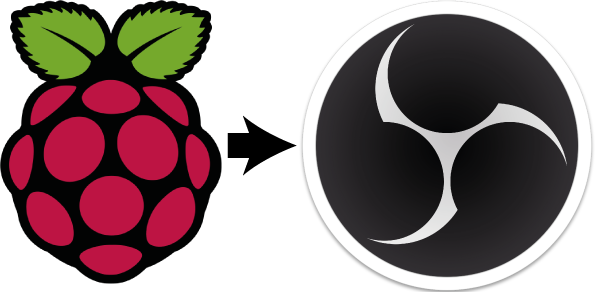Using the new Raspberry Pi Imager I’ve installed the latest Raspberry Pi OS Lite (32 bit).
Boot the Pi and enable the camera module and SSH both under Interfaces in raspi-config. You need to reboot before the camera is activated.
Sign in as root and run sudo -Es to get an elevated prompt.
Install cmake and git.
apt update && apt install git cmake
Download the code from GitHub
git clone https://github.com/mpromonet/v4l2rtspserver.git
Build the application and install it
cd v4l2rtspserver && cmake . && make && make install
Edit /etc/rc.local and add this line before the final line exit 0 and reboot.
v4l2rtspserver -P 554 -W 1920 -H 1080 /dev/video0 &
For testing install VLC Media Player and open a network stream to the following path:
rtsp://<pi_ip_address>/unicast
In Open Broadcast Studio (OBS) create a new Media Source and untick the check box for Local File and enter the RTSP URL in the input box.