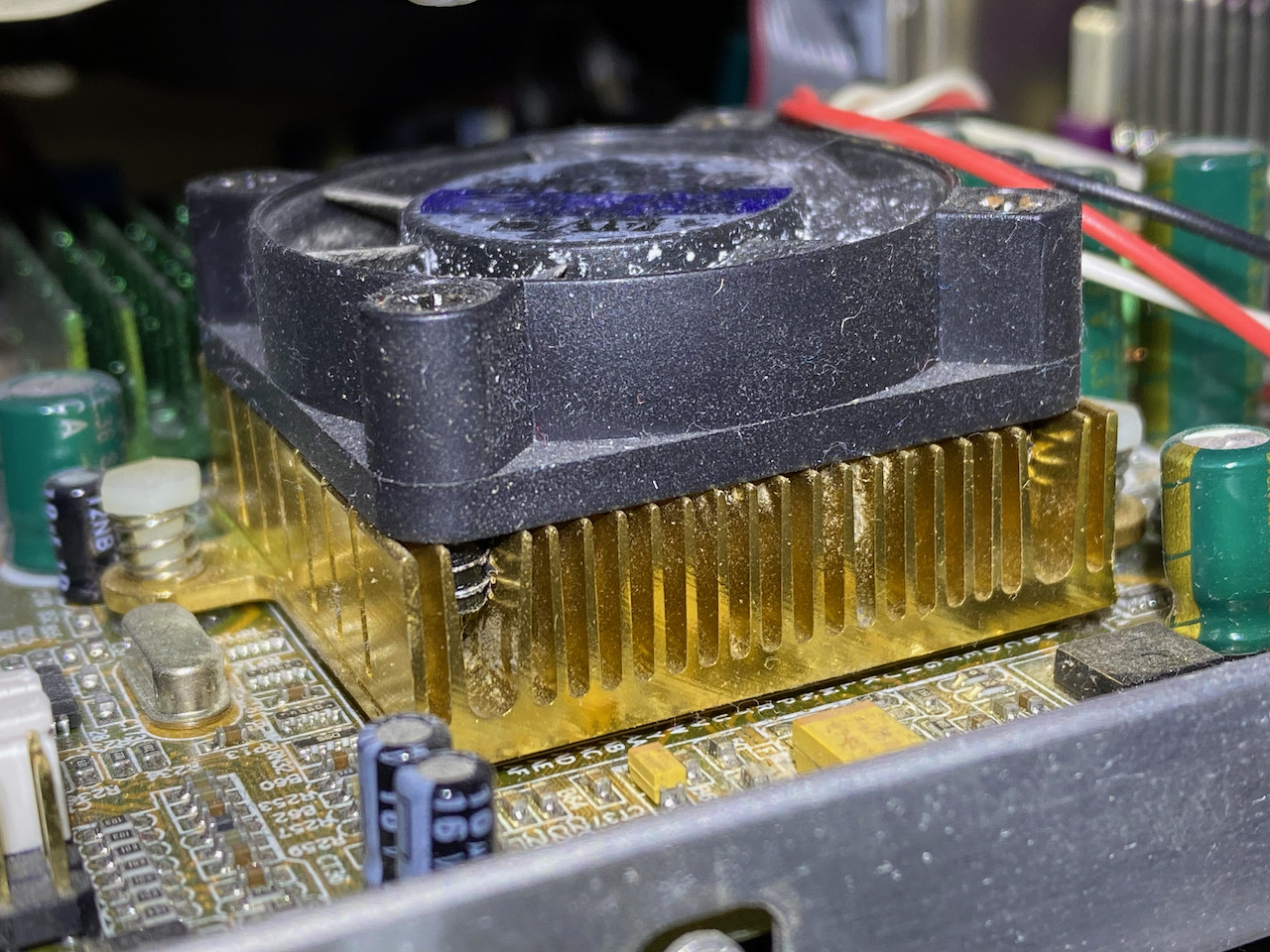Unfortunately without a DVD drive and with no capability to boot from USB I’m struggling to get a clean OS on my Mini ITX machine. The internal drive is IDE and I don’t have any other machines with IDE around and I don’t know the password for the installed OS.
Install Windows 2008 x86 Server (with GUI) in a VM
Turn on Remote Desktop and turn off the firewall
Add Windows Server role WDS and AD DS
Set static IP address 192.168.10.10/24 DNS 127.0.0.1
Set local administrator password to a complex password
Run dcpromo, set domain to montdor.local.
Install DHCP and follow the wizard to create a scope 192.168.10.128–192.168.10.254. DNS 192.168.10.10. No router.
Configure WDS using the wizard
- Do not listen on port 67
- Configure DHCP option 60
- Respond to all clients
Switch to the Windows AIK for Windows 7 ISO KB3AIK_EN.ISO and install Windows Automated Installation Kit (to get Windows PE)
In WDS, add the WinPE boot WIM as a boot image. The WIM is in C:\Program Files\Windows AIK\Tools\PETools\x86\winpe.wim
Copy the Windows 2008 Server Standard x86 DVD to c:\Win2K8x86. Create a share of the same name.
Windows 2008 Server installation requires 512MB of RAM but my computer only has 256MB and only reports 248 after the video RAM is subtracted.
Hack the Windows setup program to make it run anyway:
Find the file WINSETUP.DLL in the sources folder and using as hex editor such as HxD, search for the hex string 77 07 3D 78 01 and replace it with E9 04 00 00 00.
Now Windows really did need 512MB of RAM: setup fails with error 0xE0000100 caused by insufficient memory. Therefore, create a partition and then a swap file.
Open and run the following to create a working drive:
SELECT DISK 0
CLEAN
CREATE PART PRIMARY
SELECT VOLUME 0
ASSIGN
FORMAT FS=NTFS QUICK
Create a paging file
wpeutil createpagefile /path:c=\pf.sys
Now run Windows Setup.
Download Sil3124 driver for Windows 7 x86. Copy it to a network share and mount it from the Windows 2008 Server and run:
pnputil -i -a *.inf
Then use DISKPART.EXE again, similar to above
SELECT DISK 1
CREATE PART PRI
SELECT VOLUME 1
ASSIGN
FORMAT FS=NTFS QUICK
Now we need Windows Updates I suppose
cscript c:\windows\system32\scregedit.wsf /au 4
net stop wuauserv
net start wuauserv
wuauclt /detectnow
Enable Remote Desktop with
cscript c:\windows\system32\scregedit.wsf /ar 0
Create a share
net share sharename=d:\share /grant:everyone,full
Make it visible
netsh firewall set service fileandprint enable